[Notice] Reservation of Seokjojeon Hall of Korean Empire History Museum <Self-certification> Some errors related
Hello, this is Deoksugung Palace Management Office.
Regarding some errors in the "self-certification" service implemented when applying for Internet reservations at the Korean Empire History Museum in Seokjojeon Hall
Please refer to the following information.
< If there is an error in self-authentication>
○ Error occurs when you make a reservation by clicking the <Google> icon (internal browser of Google) or accessing the Internet icon (internal mobile phone) on your mobile phone ==> You will check with your self-certification service company (Nice
(Solution) You can make a reservation by accessing Deoksugung Palace again through the "Chrome" or "Naver App" browser on your mobile phone.
Sometimes, reservations through the Chrome browser may not be possible, so it is recommended to use the Naver app browser. (Download from Android's Playstore)
================================================================================
< If there is no error in self-authentication - If reservation is made normally>
○ When making a reservation by accessing Deoksugung Palace through <Naver Browser> or <Chrome Browser> on a mobile phone
○ If you make a reservation through <Internet Explorer>, <Chrome Browser>, <Edge Browser> on a PC, etc